Our program can launch parts queries and submit orders through five different integrators—WHI Nexpart, PartsTech, Parts Authority, WorldPac SpeedDIAL, and MyPlaceForParts. This article explains how to configure your account to launch PartsTech.
Step 1: Create, Configure and Confirm your PartsTech Account.
For more info check out the Parts-Tech getting started guide here.
Step 2: Find your PartsTech Username and API Key
Once you have your accounts created, the next step is to connect that account to the software. To connect your PartsTech account you will need:
- Your PartsTech Username
- Your PartsTech API key (different than your password.)
If you need assistance finding your API Key, follow the PartsTech help guide.
Step 3: Add Each of Your PartsTech Vendors
1. Navigate to Parts ⟶ Vendors
2. Click on + New Vendor
- Enter the Name of the Vendor. Select PartsTech from the drop-down as the Integrator.
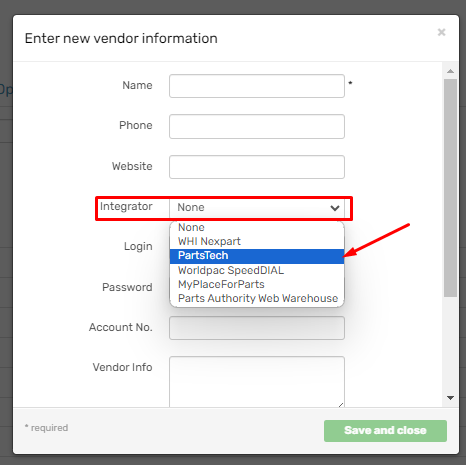
3. Enter your PartsTech Username and API Key (Not your PartsTech Password)
4. Click to check the Preferred box, then click Save and Close.
5. Repeat this process, creating a new vendor for each of your vendors within PartsTech
Ordering Parts Through PartsTech
- Once PartsTech credentials are associated with a vendor, whenever you create a new order for that vendor in the software, PartsTech will automatically launch and host a session for the order (or quote). It will also launch whenever you select eCommerce when ordering parts.
- PartsTech combines all of its vendors into one session. This allows you to purchase across multiple vendors in one place at the same time.
- Once you've finished shopping on PartsTech, you can send the parts information back to the software as either a "Quote" or an "Order."
If you place an order, the program will create the associated Purchase Order automatically.
If you place an order from a new Vendor, the program will create the new vendor automatically.
For further assistance please contact Shop Manager Support
